SFTP is a protocol that uses Secure Shell (SSH) and FTP to transfer files over the Internet.
Integrations and Connectors
AgilePoint NX integrates in these ways with SFTP:
- Document repository for process-based apps
- Document repository for eForms
- Access tokens
Document Repository for Process-Based Apps
SFTP can be as a file document repository in a process-based app. There are many activities that let you upload and download files from various third-party repositories.
Sample file transfer repository configuration screen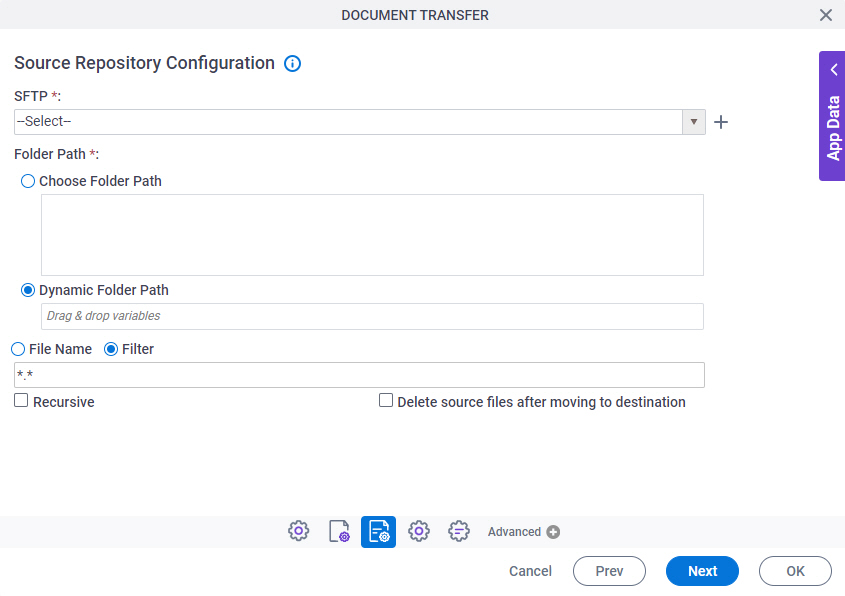
- Document repositories are used for these process activities.
- Add Attachment (Salesforce) activity
- Adobe Sign Create Agreement activity
- Adobe Sign Agreement Document Download activity
- Analyze Image activity
- Create Ticket activity
- Create Ticket Comment activity
- Create User (Zendesk) activity
- Document Transfer activity
- DocuSign eSign Request activity
- DocuSign eSign Document Download activity
- Download Attachment activity
- Excel Read (Document) activity
- Excel Write (Document) activity
- Export App activity
- Face Recognition activity
- Generate a Barcode Image
- Generate Thumbnail from Image activity
- Import App activity
- Microsoft PowerPoint activity
- Microsoft Word activity
- PDF Converter activity
- Read a Barcode Image
- Read Excel Table activity
- Read Handwritten Text from Image activity
- Read JSON activity
- Read Text in Image activity
- Read XML activity
- Sertifi eSign Request activity
- Sertifi eSign Document Download activity
- Update User (Zendesk) activity
- Write Excel Table activity
Document Repository for eForms
SFTP can be as a document repository to upload and download files in eForms. In an eForm or form-based app, file transfer is handled with the File Upload form control.
Sample file repository for eForm configuration screen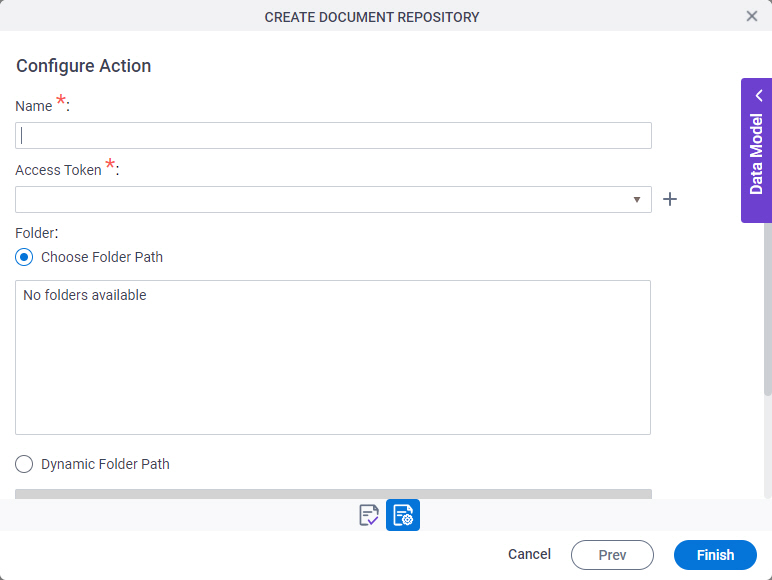
Access Tokens
You can create access tokens for SFTP.
An access token is a secure object that stores an endpoint (usually a URL) and authentication credentials to connect to a service or technology. Often this is an external or third-party service, like Salesforce or SharePoint, but access tokens can also connect to an AgilePoint NX enviornment, local database, or other types of technologies. Once an access token is created, app designers can simply select and reuse it, rather than entering the credentials each time they are needed.
For more information, refer to Access Token for SFTP.
SFTP Access Token Configuration screen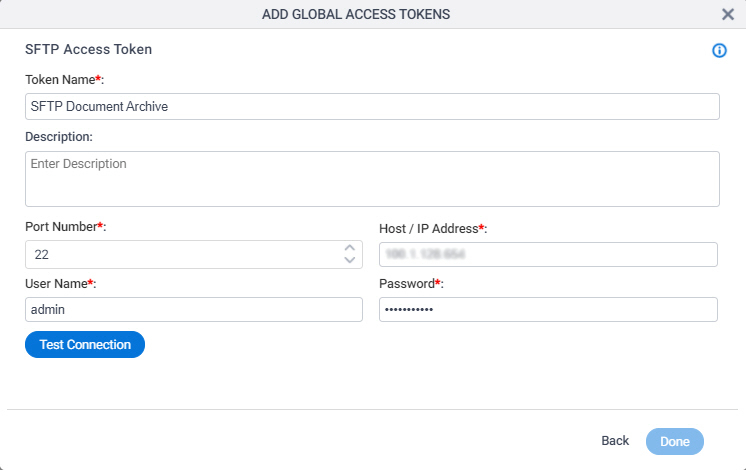
Related Topics
Examples
Some information about third-party integrations is outside the scope of the AgilePoint NX Product Documentation. It is the responsibility of the vendors who create and maintain these technologies to provide this information. This includes specific business use cases and examples; explanations for third-party concepts; details about the data models and input and output data formats for third-party technologies; and various types of IDs, URL patterns, connection string formats, or other technical information that is specific to the third-party technologies. For more information, refer to Where Can I Find Information and Examples for Third-Party Integrations?
About This Page
This page is a navigational feature that can help you find the most important information about this topic from one location. It centralizes access to information about the concept that may be found in different parts of the documentation, provides any videos that may be available for this topic, and facilitates search using synonyms or related terms. Use the links on this page to find the information that is the most relevant to your needs.
Keywords
SFTP, secure file transfer protocol, SSH file transfer protocol, secure file share, secure file sharing, secure file transfer
Comments
0 comments
Please sign in to leave a comment.