InfoPath is a Microsoft application that lets you create forms for user input.
Integrations and Connectors
AgilePoint NX integrates in these ways with InfoPath:
- Activities in Process Builder
- Data source for process-based apps
Activities in Process Builder
You can use out-of-the-box activities for Infopath to execute actions in process-based apps.
An activity is a functional unit, or task, in a process-based app. Activities that integrate with a third-party system provide access to the API functionality for that system in a simple, point-and-click, form-entry format. This means that you can easily leverage APIs without writing code.
Process Activities for Infopath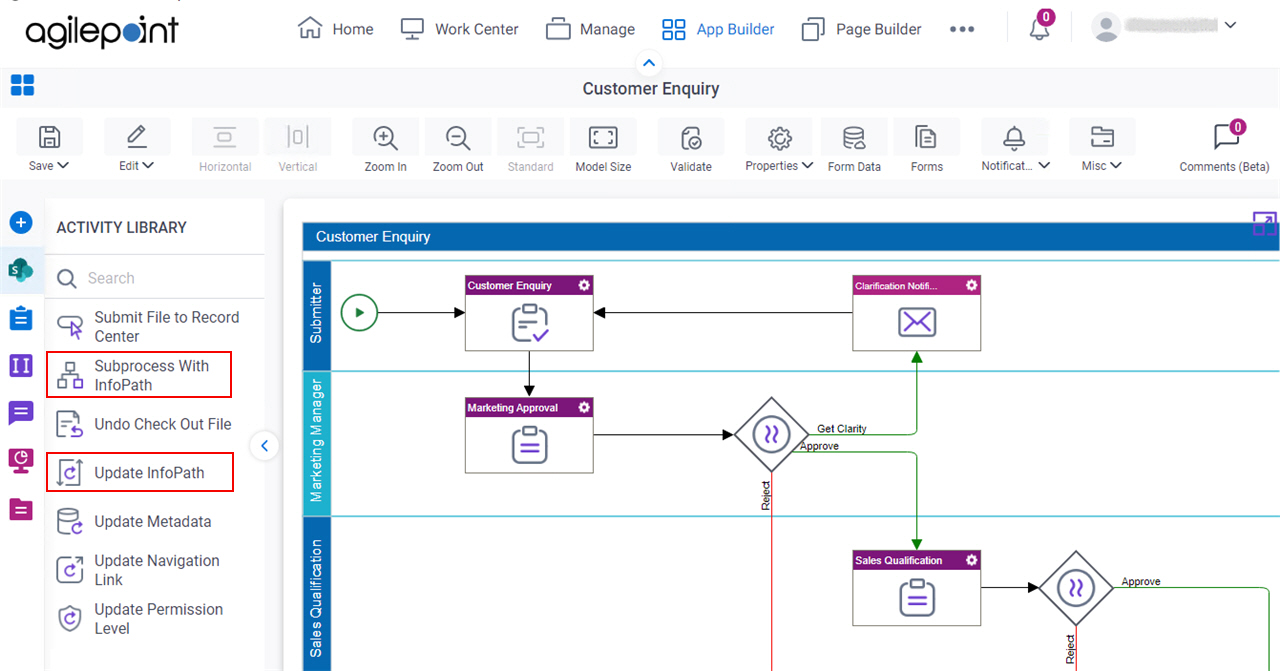
The following activities are available for InfoPath:
- New Form Library activity
- Update InfoPath
- Subprocess With InfoPath
Data Source for Process-Based Apps
You can use InfoPath as a primary data source for your process-based app. A primary data source provides a default data model for your app.
For more information, refer to New Data Source screen (InfoPath).
InfoPath Configuration screen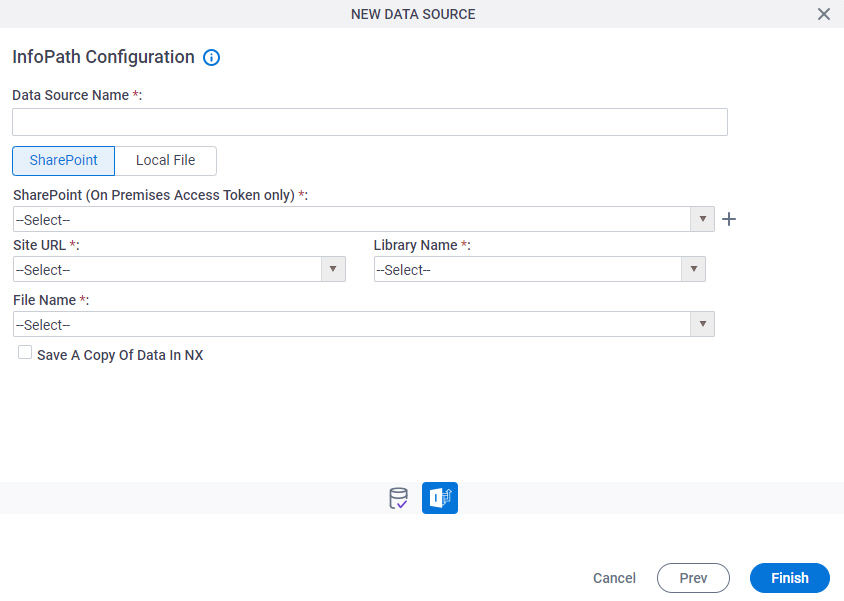
Related Topics
Examples
Some information about third-party integrations is outside the scope of the AgilePoint NX Product Documentation. It is the responsibility of the vendors who create and maintain these technologies to provide this information. This includes specific business use cases and examples; explanations for third-party concepts; details about the data models and input and output data formats for third-party technologies; and various types of IDs, URL patterns, connection string formats, or other technical information that is specific to the third-party technologies. For more information, refer to Where Can I Find Information and Examples for Third-Party Integrations?
InfoPath Documentation
Use these links to find third-party vendor documentation for InfoPath:
About This Page
This page is a navigational feature that can help you find the most important information about this topic from one location. It centralizes access to information about the concept that may be found in different parts of the documentation, provides any videos that may be available for this topic, and facilitates search using synonyms or related terms. Use the links on this page to find the information that is the most relevant to your needs.
Keywords
InfoPath, Microsoft InfoPath, Microsoft, forms
Comments
0 comments
Please sign in to leave a comment.